When you outsource your IT support, you're essentially handing over the reins of your technology management to a specialist third-party company. Instead of building and managing an in-house IT department, you partner with an external team of experts.
This allows you to get on with your day-to-day business, confident that the tech powering it all is running smoothly.
What Outsourcing IT Support Really Means

Think of it like this: you're an expert at running your business, just like a top racing driver is an expert at winning on the track. But that driver doesn't try to be their own master mechanic. When the engine needs tuning or the electronics play up, they rely on a dedicated pit crew with the right tools and deep expertise.
Outsourcing your IT support services follows that same logic. You’re acknowledging that technology is the engine driving your business forward, and you're entrusting its care to professionals who live and breathe it every day. It’s far more than just having someone to call when a laptop dies; it's a strategic partnership designed to keep your entire operation in peak condition.
Beyond the Break-Fix Model
It's a common misconception to see IT support as purely reactive—a helpline for when things go wrong. While that reactive support is part of the package, a true outsourced partnership is fundamentally proactive. The goal is to spot and fix potential issues long before they ever get a chance to disrupt your work.
A good outsourced IT service will almost always cover:
- Helpdesk Support: The frontline crew that gives your staff immediate help with everyday tech problems, from password resets to software glitches.
- Network Management: Making sure your entire network infrastructure—the digital backbone of your business—is stable, secure, and performing well.
- Cybersecurity Solutions: Actively defending your systems against modern threats like malware, ransomware, and phishing attacks with sophisticated monitoring and security tools.
- Data Backup and Disaster Recovery: Creating a safety net for your critical business data, ensuring you can get back up and running quickly after a major system failure or cyber-attack.
By outsourcing, you’re not just hiring a repair team; you're gaining a virtual Chief Information Officer (vCIO). They provide the strategic advice needed to align your technology with your business goals, making sure you’re investing in the right tools to grow.
Ultimately, this frees up your own team. Instead of getting bogged down by frustrating IT snags, your staff can focus their energy on what they were hired to do—innovating, serving customers, and driving the business forward. The provider manages the complex tech behind the scenes, letting you concentrate on what you do best.
Why UK Businesses Are Making the Switch
For a lot of UK businesses, the move to outsource IT support is about much more than just trimming the budget. While saving money is always a welcome bonus, the real reasons are often far more strategic. It's about getting a genuine competitive edge in a tough market.
This isn't just a minor tweak; it’s a complete shift in how companies think about their tech. Instead of seeing it as a necessary but costly overhead, they're treating it as a cornerstone for growth and stability. Why go through the headache and expense of building a top-tier IT department from scratch when you can just plug into one that’s already built?
Gaining Immediate Access to Specialist Talent
Think about it: hiring a single, capable IT generalist is hard enough. Now imagine trying to recruit and retain a full team with niche skills in cybersecurity, cloud infrastructure, and data compliance. It’s a huge challenge. That’s why it’s no surprise that 34% of B2B organisations in the UK are expected to outsource their IT support in 2025, making it the most common outsourced service. You can find more detail on this trend in the latest UK IT outsourcing statistics from Pulsion.co.uk.
Outsourcing neatly solves this talent problem overnight. A small business can suddenly get its hands on enterprise-level security expertise, making sure its defences are up to scratch against modern cyber threats. Similarly, a fast-growing company can bring in cloud specialists to build a robust, scalable system without getting bogged down in a long and expensive hiring process.
This infographic really highlights the main drivers behind the decision.
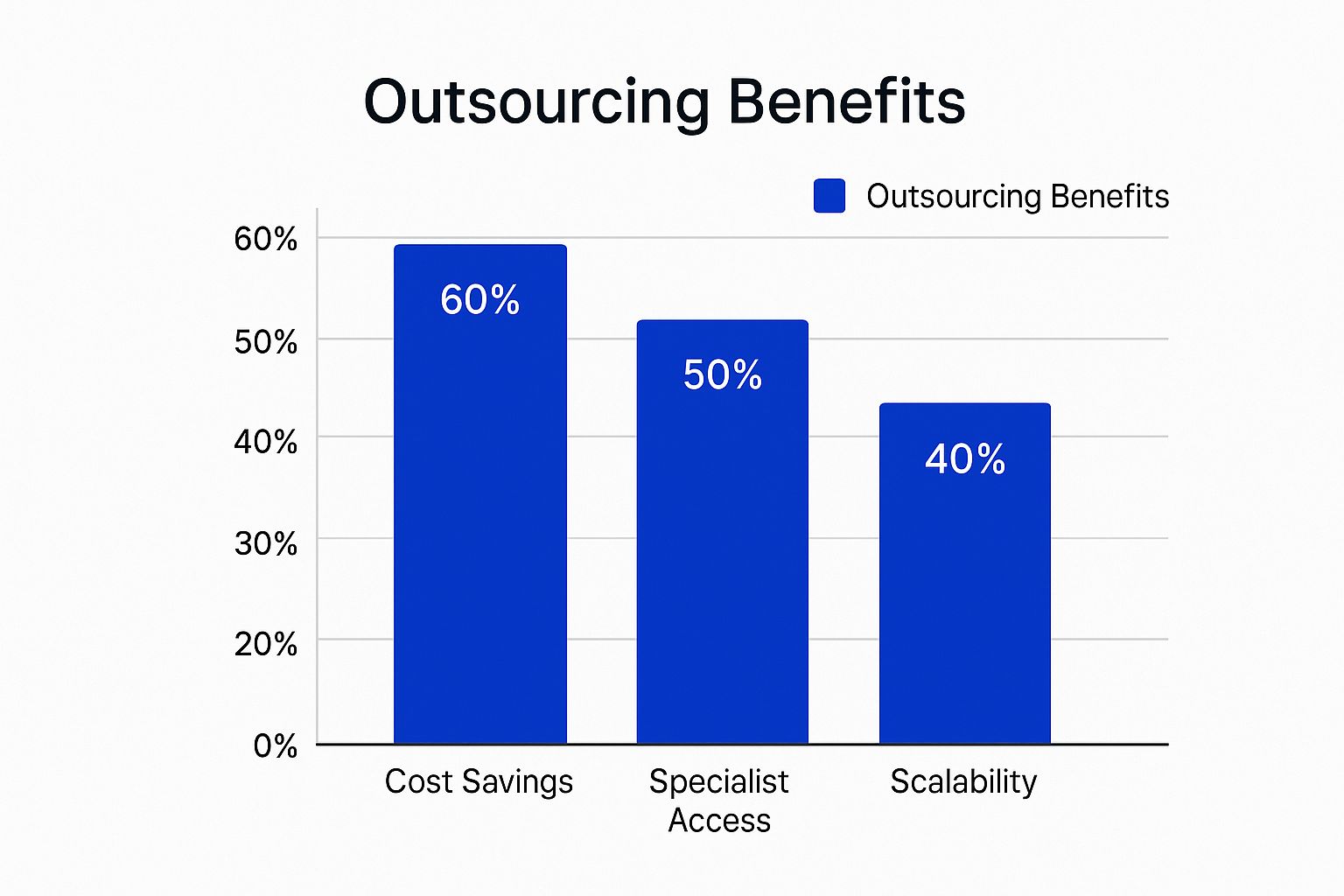
As you can see, while cost is the biggest factor, getting access to specialists and being able to scale are right behind it. They're all part of the same strategic picture.
Fuelling Growth Through Scalability and Resilience
Let’s say you run a small e-commerce site. An unexpected server crash during your busiest sales period could be devastating, wiping out revenue and damaging your reputation. With an outsourced IT partner, you have a team watching over your systems 24/7, ready to step in and fix problems before they can cause any real harm.
This kind of operational resilience is what outsourcing is all about. It gives you the flexibility to ramp your IT resources up or down as your business needs change.
Outsourcing transforms IT from a fixed, often burdensome capital expense into a flexible, predictable operational expense. This allows for smarter budgeting and frees up capital to be invested directly into core business activities that drive revenue.
Here are a few common situations where this really pays off:
- Rapid Expansion: If you’re opening a new office, your IT partner can get the entire network infrastructure set up correctly and on time, avoiding frustrating delays.
- Project-Based Needs: Need a lot of IT muscle for a one-off software launch? You can get those skills on-demand without the commitment of hiring permanent staff.
- Enhanced Security Posture: If you handle sensitive client data, you can bring in certified experts to manage advanced security, ensuring you’re fully compliant with regulations like GDPR.
By handing off the day-to-day technical headaches to a dedicated provider, business leaders can stop firefighting IT issues and start focusing on the bigger picture. We go into more detail on these points in our guide to the primary benefits of IT outsourcing. In the end, this strategic move is what turns outsourcing IT support services from a simple cost-cutting measure into a powerful engine for real, sustainable growth.
The True Cost of In-House vs Outsourced IT

When weighing up an in-house IT team against outsourcing your IT support, it's easy to make a simple mistake. Many business owners just glance at a potential employee's salary and put it next to the monthly fee from an IT support company. But that’s not the whole story—not by a long shot.
That salary figure? It’s just the tip of the iceberg. The real cost of hiring someone in-house is loaded with extra expenses that can pile up surprisingly quickly, often making outsourcing the smarter financial move.
Uncovering the Hidden Costs of In-House IT
Hiring an IT professional is a lot like buying a car. The sticker price is just your starting point. You’ve still got to factor in insurance, fuel, maintenance, and the annual MOT. It's exactly the same principle with an employee.
Let's pull back the curtain on the often-overlooked expenses that make up the total cost of keeping an IT expert on your payroll:
- Recruitment and Onboarding: Finding good people is an expensive game. You’re looking at recruitment agency fees, the cost of job adverts, and all the time your own team spends on interviews.
- Employer Contributions: Don't forget you're legally on the hook for National Insurance contributions and enrolling them into a workplace pension. That alone adds a hefty chunk on top of their basic salary.
- Benefits Package: To keep talented staff happy, you’ll need a competitive package. This means paid holidays, sick leave, and maybe even private health insurance or other perks.
- Continuous Training and Development: Tech doesn't stand still, and neither can your team. They need constant training and new certifications to keep their skills sharp, and that's a recurring cost you have to cover.
- Tools and Software Licences: Your in-house staff need the right gear to do their job. This includes professional management software, security tools, and diagnostic platforms—all of which come with pricey subscription fees.
When you add it all up, these indirect costs can easily inflate the 'real' price of an employee by 30-40% or more above their gross salary. It's a critical number to get right when you're planning your IT budget.
The Predictable Model of Outsourced Support
Outsourcing, on the other hand, presents a much clearer financial picture. You agree to a fixed, predictable monthly fee for a complete service. That single payment covers an entire team of specialists, all their expensive tools, and their ongoing training. No hidden extras, no nasty surprises.
The outsourced model flips your IT spending from a variable and often unpredictable capital expenditure (CapEx) into a stable and manageable operational expenditure (OpEx). This makes budgeting a whole lot easier and frees up your cash for growing the business.
This financial stability is a huge reason why the UK's outsourcing market is booming. The sector as a whole is expected to hit a value of around $387.3 billion by 2030, which shows just how many businesses are looking for smarter, more cost-effective ways to operate. If you're curious, you can read more about the UK outsourcing market's growth projections on grandviewresearch.com.
A Clear Financial Breakdown
To really see the difference, let’s lay out the estimated annual costs for a typical UK-based SME that needs a single, mid-level IT support engineer.
Here’s a quick look at how the numbers stack up. This table breaks down the typical costs associated with both options for a small to medium-sized business in the UK.
Annual Cost Comparison In-House IT vs Outsourced IT Support
Note: Figures are illustrative estimates and can vary based on location, role seniority, and provider specifics.
As the table shows, the total cost of having just one person in-house can be nearly three times higher than outsourcing. For that one, straightforward fee, you’re not just getting a single person. You're getting access to a whole team with a wide range of skills, 24/7 cover, and all the best technology. This kind of financial clarity allows you to make a proper strategic decision based on the full picture, not just a headline salary.
How to Choose the Right IT Partner
Picking a partner for your outsourcing IT support services is a massive decision for any business. You're not just hiring someone to fix a glitchy laptop; you’re handing over the keys to a critical part of your operations.
Get this right, and you gain a powerful strategic ally who can help you grow. Get it wrong, and you're staring down the barrel of security risks, costly downtime, and a whole lot of frustration. It pays to be thorough and look past the shiny brochures.
Evaluate Technical Expertise and Industry Experience
First things first, you need to check their technical chops. Any serious IT provider should be open about their team’s qualifications. Look for certifications from industry leaders like Microsoft, Cisco, or CompTIA – they're a good baseline for gauging professional knowledge.
But technical skills are only half the story. Do they actually understand your world? An IT partner who has worked with other UK law firms will already know the niche software you rely on and the stringent data protection rules you have to follow. They won't be learning on your time.
Don't be shy about asking for case studies or to speak with clients in your sector. It's the best way to feel confident they can hit the ground running.
Scrutinise Support Processes and Guarantees
The way a potential partner handles a crisis is what truly defines their service. This is where you need to get crystal clear on their Service Level Agreements (SLAs). Think of an SLA as a formal contract that spells out exactly what you can expect.
Here are the non-negotiables to pin down in their SLA:
- Guaranteed Response Times: How fast will they jump on an issue? Is there a difference between a full system outage and a minor password reset?
- Resolution Times: It's one thing to respond, but how long will it take them to actually fix the problem? Vague promises won't cut it.
- Support Availability: Is their 24/7 support manned by real engineers who can solve problems, or is it just an answering service that takes a message?
- Escalation Procedures: What’s the plan if a problem drags on? Who do you call to get things moving?
A strong SLA is your safety net. It needs to be specific, measurable, and have clear penalties if the provider doesn't hold up their end of the bargain. Without it, you’re just hoping for the best.
This level of detail is crucial. The boom in UK outsourcing isn't just about saving money; it’s about finding partners who can deliver real, measurable improvements to how a business runs.
Verify Security and Compliance Credentials
In this day and age, a casual approach to security is a deal-breaker. You have to be certain they have rock-solid measures to protect their own systems, let alone yours. Ask them about their internal security policies, data encryption, and how they defend against cyberattacks.
Compliance with UK regulations is just as critical. Any partner you consider must have a deep, practical understanding of rules like the General Data Protection Regulation (GDPR). They need to show you exactly how they'll help keep your business compliant and your data safe.
The UK’s business process outsourcing (BPO) market has grown steadily at 4.5% to 5.5% annually over the last five years, largely because businesses are demanding this kind of specialised, compliant expertise. The market is even expected to hit $32.99 billion by 2029, and you can read more about the UK BPO market growth from Invensis. For a deeper dive before you sign anything, our guide on selecting an outsourcing IT company provides extra checklists and key questions to ask.
Navigating the Transition to Outsourced IT

Making the switch to an outsourced IT model can feel like a huge undertaking. But with a solid plan, it’s less of a daunting technical project and more of a smooth, well-managed handover. A good provider will walk you through their process step-by-step, making sure there are no nasty surprises along the way.
The entire journey is built around one core idea: causing as little disruption as possible while getting your team comfortable with the new setup from the get-go. And it all begins with a deep dive into how your business works right now.
The Initial Discovery and Audit Phase
Before your new IT partner touches a thing, they’ll need a complete map of your existing technology. It’s a bit like a surveyor inspecting a property before drawing up blueprints – they need to know the lay of the land to build something sturdy.
During this discovery phase, they'll usually:
- Run a full technology audit: This means taking stock of all your hardware, software, network gear, and cloud services. They need to see what you’ve got and how it all fits together.
- Pinpoint weaknesses and risks: They’ll be on the lookout for security gaps, creaking old equipment, and any recurring problems that drive your team mad.
- Get to grips with your workflows: The aim here is to understand how your staff actually use technology day-to-day. This ensures any new systems will help them, not get in their way.
This first stage is absolutely critical. It’s where your new partner gathers all the information they need to create a transition plan that’s built just for you, avoiding any unexpected hiccups during the handover.
Onboarding and Structured Handover
Once the audit is done, the real onboarding begins. This is a carefully planned process of weaving the outsourced team into your daily operations. Your provider will install their management tools, sort out secure access for their engineers, and set up simple, clear ways for your staff to get in touch.
A standard onboarding checklist looks something like this:
- Deploying Remote Monitoring Agents: Small, lightweight bits of software are installed on your computers and servers. These allow for proactive monitoring and super-fast remote support.
- Setting Up Support Channels: Your team gets clear instructions on how to ask for help, whether it's through a dedicated phone number, a specific email address, or a web portal.
- Documenting Everything: All your system details, configurations, and procedures are recorded in a central knowledge base. This gives the support team instant access to the information they need.
This methodical approach means that from the moment you go live, the support team is fully equipped to solve problems quickly and efficiently.
The success of the transition isn’t just about the tech; it’s about the people. A smooth handover really comes down to preparing your team for the change and making sure they feel looked after throughout.
Leading Your Team Through the Change
Often, the biggest hurdle in any operational shift is the human one. Your employees are used to doing things a certain way, and a new support system can feel strange at first. This is where good change management makes all the difference.
Talking openly about the benefits—like faster fixes and fewer tech headaches—can help build excitement. It’s crucial to frame the move to outsourcing IT support services as a positive step that will make everyone’s jobs easier.
For a closer look at these strategies, you can learn the fundamentals of a good change management process. By managing expectations and providing clear guidance, you can make the transition a smooth and positive experience for the whole team.
Common Mistakes to Avoid When Outsourcing
Bringing an IT support partner on board is a big move, but it's a path littered with potential tripwires. It’s tempting to just go for the cheapest quote, but that’s a classic mistake—one that almost always leads to shoddy service, glaring security holes, and a whole lot of regret down the line.
A good partnership is built on more than just a price tag. It requires a bit of homework to sidestep the common traps that can turn a smart business decision into an expensive mess. Knowing what to watch out for is the first step toward building a solid, effective relationship with your new IT provider.
Overlooking the Details in Service Level Agreements
One of the easiest—and most damaging—mistakes is glossing over the Service Level Agreement (SLA). Think of the SLA as the blueprint for your entire relationship. It’s the contract that spells out exactly what to expect, from response times to how quickly problems get solved. If it’s vague, you have no leg to stand on when things go wrong.
Let’s say your entire network crashes on a Friday afternoon. A fuzzy SLA might promise a response within "business hours," which could leave you dead in the water until Monday morning. A strong SLA, on the other hand, will lock in a guaranteed one-hour response for critical issues, day or night, and will specify exactly what happens if they miss that target.
A robust SLA isn't just a document; it's your assurance of quality and accountability. Insist on clear definitions for different priority levels—from a single user’s password reset to a company-wide system failure—and ensure the consequences for non-compliance are explicitly stated.
Neglecting Cybersecurity and Future Growth
Failing to properly vet a provider's security is another massive oversight. You're essentially handing them the keys to your kingdom, so you have to be sure they know how to keep it safe. Ask the tough questions: What are their internal security protocols? How do they encrypt data? What are they doing to protect themselves from the same threats they're meant to be protecting you from? A provider with a weak security setup is a backdoor into your business.
Just as risky is picking a partner that can only handle your business as it is today. You’re planning to grow, right? Your IT support needs to be able to keep up. The provider that was perfect for your 10-person startup might be completely overwhelmed by the time you hit 50 employees.
To dodge these bullets, always dig into the following:
- Scalability Options: Ask them how they handle growth. How easy is it to add new users, support a new office, or manage a more complex network down the road?
- Security Certifications: Look for industry-recognised credentials. These aren't just fancy badges; they're proof that they take security seriously.
- Strategic Advice: A real partner does more than just fix what's broken. They should be giving you guidance, helping you make sure your technology is actually helping you reach your long-term business goals.
By steering clear of these common pitfalls, you’re not just buying a service. You’re investing in a proper partnership, one that’s built to support and protect your business for the long haul.
Got Questions? We've Got Answers
When you're thinking about outsourcing your IT support, a few questions always come up. Let's tackle the most common ones we hear from UK businesses trying to figure out if it's the right move for them.
What Sort of Budget Should I Be Looking at?
It's a classic "how long is a piece of string?" question, but you can get a good idea. Most outsourced IT support is priced on a simple, predictable monthly fee, either per person or per device. For a small business in the UK, you might see figures anywhere from £20 to £60 per user, per month.
Of course, the final cost really hinges on what you need. Are you looking for round-the-clock, 24/7 support? Do you need high-level cybersecurity services? Or perhaps on-site visits are a must? These factors will shape the price. The key thing to remember is that this single fee wraps everything up—access to a whole team of experts, sophisticated software tools, and proactive system monitoring—without the extra costs of pensions or National Insurance that come with an in-house hire.
What Exactly Is a Service Level Agreement (SLA)?
Think of the Service Level Agreement, or SLA, as the bedrock of your partnership with an IT provider. It’s the formal contract that lays out exactly what you can expect, with clear, measurable standards. It’s your quality guarantee, written in black and white.
A solid SLA should always detail:
- Response Times: How quickly they promise to pick up the phone or reply to an email when you report a problem.
- Resolution Times: A realistic timeframe for getting different kinds of issues fixed. A password reset shouldn't take as long as a server failure.
- Uptime Guarantees: A commitment to keeping your systems online and available, typically promising 99.9% uptime or even higher.
- Penalties: What happens if they don't meet their promises? There should be clear consequences, like service credits.
Can I Just Outsource One Bit of My IT?
Yes, absolutely. You don't have to go all-in. Many businesses find a "co-managed" or hybrid model works brilliantly. This means you can hand over the specific tasks that are either too complex or just too time-consuming for your own team to manage well.
For instance, it's very common to keep a small team on-site for the day-to-day user support queries, while outsourcing the heavy lifting of cybersecurity monitoring and disaster recovery to a firm with specialist skills and tools. It’s a fantastic way to get the best of both worlds—in-house control and external expertise.
How Can I Be Sure My Company's Data Is Safe?
Any provider worth their salt will have a multi-layered approach to security. It’s not just about firewalls. It starts with their own strict internal security policies and ensuring their staff are properly trained to spot risks.
Technically, they should be using advanced measures like end-to-end encryption to protect your information, both when it's being sent and when it's stored. They'll also use tight access controls and constant network monitoring to catch and stop threats before they can do any damage. Crucially, they must operate in strict compliance with UK data protection laws like GDPR, giving you peace of mind that your data is being handled legally and ethically.

